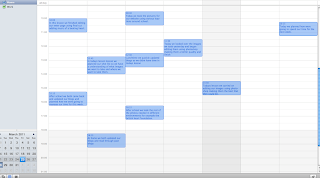'Job Street' is a ten minute short film, and taken as a whole the narrative binds the story together. The narrative is built of genre, style, form, plot and theme. The genre can be seen as political representation of reality, reflecting life. An example of this is shown when all three characters are woken up by an alarm clock and all begin to follow similar morning patterns e.g. washing face brushing teeth and looking in the mirror. ‘Job Street’ contains three parallel stories showing the monotonous life of three individuals, who are all very different in many ways yet all are suffering and living poor conditions of a immigrant.
Within 'Job Street' ethnicity, gender and class are all conveyed to the audience. Ethnicity is the main theme throughout the short film, due to all the characters being different races. Varying from the French black family, to the Eastern Europe family and the English men who end up causing danger. Even though ‘Job Street’ uses little dialogue, as the audience we identify their different races from how they look and how they act. Throughout ‘Job Street’, a political message is being conveyed towards the audience in many diffe One example of this is via the style, one particular scene which strongly conveys this message is when all the characters are waiting along a brick wall for work. Some may perceive this as prostition of the soul as each character is literally selling themselves similar to prostitutes, in order to provide for their families. The grouping of many individuals conveys that even though people may look different on the outside or even belong to different cultures illegal immigrants have been grouped together and isolated to form a culture of their own, because they have been shunned and labeled as outcasts. The different shots and movement of the camera also tells the audience the political message and in a way becomes the narrative. For example there are individual shots of the immigrants sharing a drink, which highlights and represents that the immigrants have in fact built a community of their own.
‘Job Street’ can be considered postmodern in terms of style because it is representation of what happens in the ‘real world’ today. ‘Job Street’ could also be labeled as contemporary due to the overall style and form. Style can also been seen within the structure. The structure of the film is a basic linear account of three parallel stories leading their daily routines in life. Even though the film is short it represents a whole day – this is achieved by quick short edits allowing each character to switch on a regular basis. ‘Job Street’ is fairly critical as it shows a full day ‘in the life of an immigrant’ and invites participants to gain an understanding of the pain each character has to go through. This suffering is conveyed throughout the sound because it is quite monotone and depressing, a key moment within in the film that relies on sound is the scene when the immigrants are lined up along the brick wall and all you can hear is the buzz track of the immigrants talking. This automatically represents the multi cultural differences of all of the immigrants. The buzz track allows the voices of the immigrants to be heard as whispers which could be conveyed as each immigrant is crying out for help but cannot be heard due to them not being socially accepted by society.
Background sound makes a large impact on the style of the film and without it the overall film would be very different.
The Mise-en-scene of the film is a big indicator to the style and theme of the film. For example when Kisley holds up a dirty, unclear, broken mirror to see his reflection it conveys to the audience that just like the mirror his life is broken and he cannot see where his life is going in the future and shows a realization of the level of poverty Kisley is living. The walls of the room Kilsey and his family are living in are ¾ white and ¼ black. Representing the political ideas of the film portraying English people with white skin are more dominating than foreign cultures with black skin in the United Kingdom like Kisley and his family. ‘Job Street’ has a certain hard edginess to it because it clearly portrays the suffering and uncertainty of these people’s lives as the film ends in an enigmatic ending leaving the audience on edge without a resolution or a answer to the plot of the film.
To summarise the plot of 'Job Street' it is about three immigrants who are getting work by being picked up on the street by random people everyday. The construction of the story uses repeated technical and editorial effects which in turn build the whole narrative by giving each story the same treatment and effects. The camera jumps from character to character regularly creating an upbeat and fast pace linking all three characters together. A clear example of the repeated technical effects is when each character is waking up and washing their faces, the camera jumps back and forth to each character so each story is given the same handling. Each character also then meet all together at 00:01:45 conveying a sense of togetherness of the three. Aswell of this each character at one point in the film have the same camera shots used for example; body cam and stedicam. This automatically encourages the audience to group the characters together. Within the plot we are also exposed to each of the characters crisis’, which again groups the three parallel stories together and shows the audience that each character is facing the same similar situations in life. Often effects used throughout the film are jitter and blur these simple effects reinforce the narrative as they are used repeatedly and convey the message that these people are following the same challenges day in day out leading a tragic monotonous life.